It is a known fact that HP LED and LCD monitors do not develop problems as often as systems develop faults. Problems relating to systems usually require replacement of major parts or the rebooting of the operating system or software.
Monitor troubles which are not fixed by changing the VDI/HDMI or VGA cables might lead to a faulty monitor which would then need to be totally replaced, due to the uncommon nature of panel and screen changes.
This article is aimed at showing you the various steps on how to fix the OSD Lockout error message on your Hp monitor(Compaq LA1951 & other models) If you receive the message.
The lockout message is a security feature or child lock mechanism built into the monitor to prevent a compromise in the display configuration.
To lock the OSD, long press on the menu button for a minimum of 10 seconds with the monitor plugged in.
If the lockout message still shows, unplug the power cable and long-press the power button for half a minute. This will return it to factory setting.
Ensure that you are pressing the correct button.









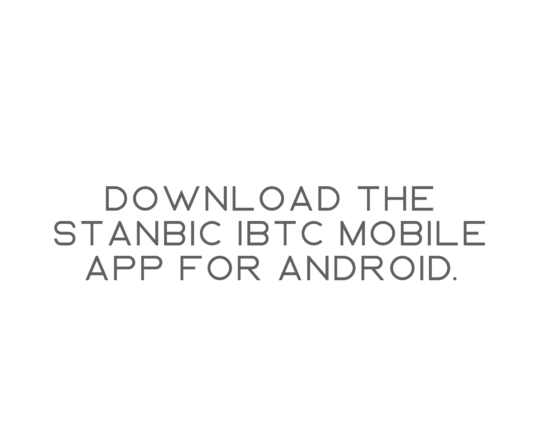
Leave feedback about this